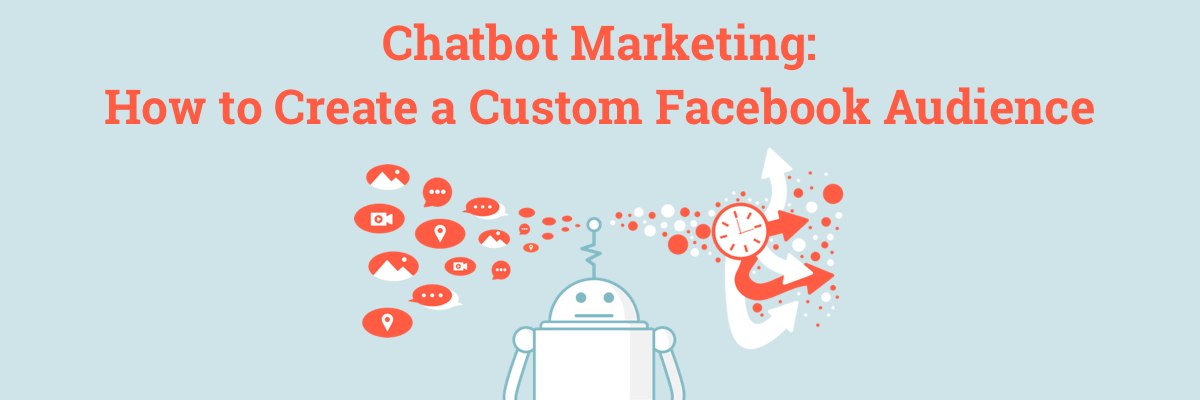
This tutorial walks you through how to create a Custom Audience on Facebook using Dashbot’s Audience Builder. We will be creating a custom audience for our movie chatbot that is designed to sell movie tickets. Our custom audience will be customers in the United States who have purchased a movie ticket.
Segment and Export User IDs From Dashbot
1. Login to your Dashbot account.
2. On the left navigation bar under Audience, select Audience Builder.
3. Define audience criteria:
- Locale: en-US
- Outgoing Intents: Tickets_Purchased
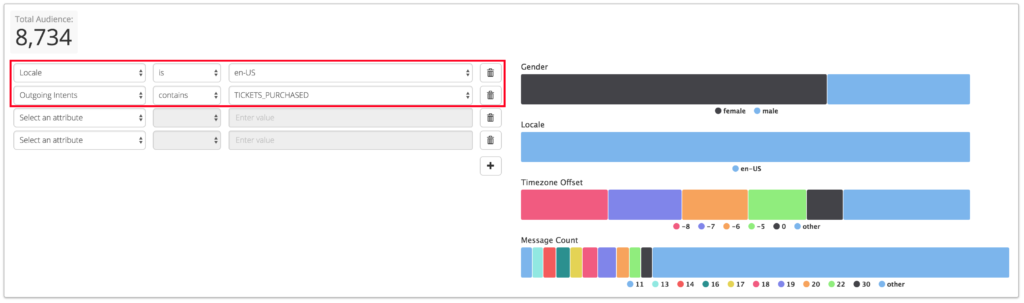
4. Select Export CSV.
Create Custom Audience
5. Navigate to this page: https://www.facebook.com/business/a/custom-audiences
a.) Select Create Audience
b.) Upload the CSV file you exported from Dashbot.
c.) Map PlatformUserID correctly to Facebook Page User ID
6. Select Enter Facebook Page IDs.
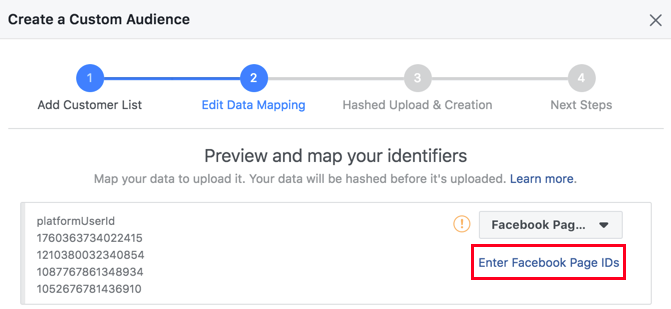
7. Retrieve your Facebook Page ID from https://findmyfbid.com.
8. Wait for Hash & Upload.
Create Facebook Ads
9. Navigate to this page: https://www.facebook.com/adsmanager
10. Select Messages.
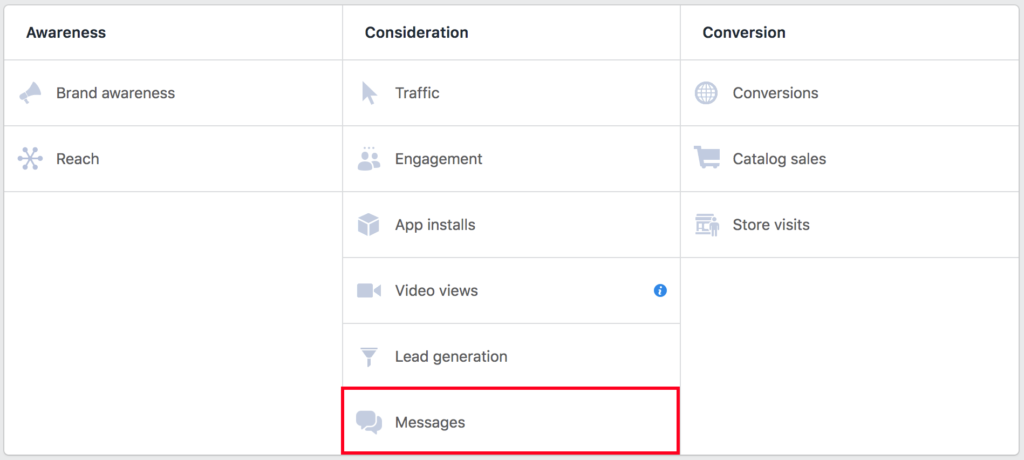
11. Choose the Custom Audience you just created and create an ad!
 /blog
/blog